We invest Research and Development in to a package that we call Bounding tools. Over the past few years we have made many in house tools that are now available as open source (see below). These started as scripts & applications to integrate and enhance different rotoscoping software, and now it covers much more than roto: we have added paint, wire & rig removal, 2D 3D tracking, compositing and vfx pipeline management. We also developed a system that keeps all our artists updated and using the same Bounding tools needed for each job via the cloud.
Our Open source tools
Development is lead by Magno Borgo. For greeting, bugs, and requests email:
We keep Nuke python scripts at Nukepedia and Github
Attention: The scripts and tools are provided here “as is,” without warranty of any kind, expressed or implied. In no event shall the author be held liable for any damages arising in any way from the use of them. If you download/use the files you agree with the terms above. Complete licensing terms can be found inside the scripts.
WINDOWS users: You may need to install Python on your system and set up the correct environment variables, if you get error messages like: “ImportError: No module named ….”
Silhouette – Fuse Shape
More details/Download the scripts here
Last Update - March 10, 2014
bvfx_tools_Megapack 12-Aug-2013
Last Update - August 12, 2013
bvfx_Change_Outline_Color – v2.1
Last Update - August 11, 2013
Nuke .fxs (Silhouette Shape format) exporter
Last Update - August 10, 2013
bvfx_Transfer_Shapes – v1.11
Last Update - June 5, 2013
bvfx_Selection_Sets – v1.0
Last Update - April 16, 2013
bvfx OpenScriptPath – v1.0
bvfx_OpenScriptsPath (6131 downloads)
Last Update - December 19, 2012
bvfx_OrganizeSession – v1.1
This action will help you quickly organize your project:
It will create a layer called "helpers" at root level It will move all shapes imported from Mocha (with default naming) and also all the trackers of the scene left in the project root level
v1.1 Will move trackers automatically to the helper layer
bvfx_OrganizeSession (6243 downloads)
Last Update - December 19, 2012
bvfx_KeyframeVisibility – v2.0
Last Update - November 1, 2012
bvfx_KeyframeTools – v1.0
This Action will quickly delete path animation keyframes of the selected shapes.
Three modes available: Current keyframe, All keyframes before current keyframe, All keyframes after current keyframe
bvfx_Keyframetools (6300 downloads)
Last Update - November 1, 2012
bvfx_KeyboardToggles – v1.0
Adds keyboard shortcuts for the user interface:
Toggle Layer Stabilization ON/OFF
Toggle Viewer Gamma (last user input value/default value)
Toggle Viewer Gain (last user input value/default value)
bvfx_KeyboardToggles (6751 downloads)
Last Update - November 1, 2012
bvfx_RenderLayerstoFolders – v1.0
This action will render all VISIBLE, ROOT layers (main layers and everything inside) in the Roto Node, each to its own directory.
bvfx_RenderLayersToFolders (6026 downloads)
Last Update - November 1, 2012
bvfx Import Nuke Corner Pin – v1.1
Last Update - August 12, 2012
bvfx Helper Layer: Offset Transform Matrix – v1.1
You know that corner pin tracked Layer that has a heavy distortion when viewed with Stabilize turned on? Its very difficult to view and manipulate points when the layer is like that, right? This script will help you view any tracked layers like if they were normal, undistorted on the selected frame. Choose the desired frame to "correct" and run the script, a helper layer will be created. v1.1 Now works with Silhouette 4.1 you just need to create the helper layer manually.
bvfx_OffsetmatrixHelperlayer (6191 downloads)
Last Update - July 30, 2012
bvfx_CompNoOverlay_Combo – v1.2
Last Update - June 15, 2012
bvfx Nuke Stroke Exporter – v1.0
This set of scripts will export open shapes with stroke width from Silhouette to Nuke 6.2+. This is an experimental release, all feedback is welcome to improve it. Current Know limitations: For now only fixed stroke width, no animated stroke width.
Bezier open shapes will not be exported.
Shapes with less than 4 points are not exported.
Watch the video to learn how to install and use it.
Last Update - April 15, 2012
bvfx_ActivateParentLayer – v1.0
Last Update - December 7, 2011
bvfx_Hair_Tools – v1.0
Last Update - March 25, 2011
bvfx_Hide_Parent_Layer – v1.0
Last Update - March 24, 2011
Shuttle Xpress settings for Silhouette v4
If you own a Shuttle Xpress, you'll find these configurations for Silhouette v4 very handy. Shuttle_Xpress_Silhouette (5974 downloads)